



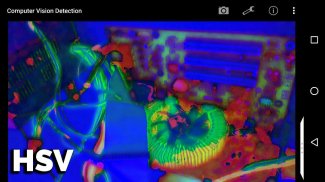
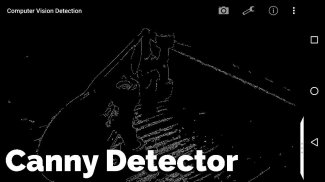



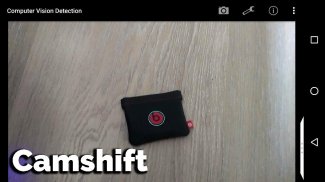
Computer Vision Detection

Computer Vision Detection介绍
The application includes such algorithms:
- Camshift
- Corner Detector
- Viola-Jones Method
- Color Detector
- Canny Detector
- Gray
- HSV
- Morphological Transformations
- Motion Detector
- Shape Detector
- FAST feature detector
- Facial Landmark
To use these algorithms, click the menu button in the action bar.
You can choose these screen resolutions: 480x320, 640x480,720x480,1280x720,1920x1080.
And these default haar cascades: Frontal Face(Lite), Full Body, Eye, Frontal Cat Face, Frontal Face(complicated), or load your own cascade.
These algorithms are able:
1. Camshift - Just click on the object and it will be tracked
2. Viola-Jones method - To use this algorithm you need to select the desired haar cascade in the settings and enable this algorithm.
3. Color Detector - All colors falling in the range of colors you choose will be circled.
4. Corner Detector - The algorithm looks for angles (singular points).
5. Gray - This effect translates the image into a halftone mode.
6. HSV - This effect translates the image into an HSV color gamut.
7. Canny Detector - This effect determines the boundaries of the image
8. FAST - this algorithm detect features on image
9. Morphological Transformations - transforms images by combining two basic functions: erode and dilate
10. Shape detector - defines basic geometric shapes (Triangle, Rectangle, Pentagon, Hexagon, Circle, N-gon)
11. Motion detector - track motion on video stream
12. Facial landmark - detects the person, their landmarks and shows if the person is smiling.</br></br></br></br></br></br></br></br></br></br></br></br></br></br></br></br></br></br></br></br></br></br></br></br></br></br></br></br></br></br>

























